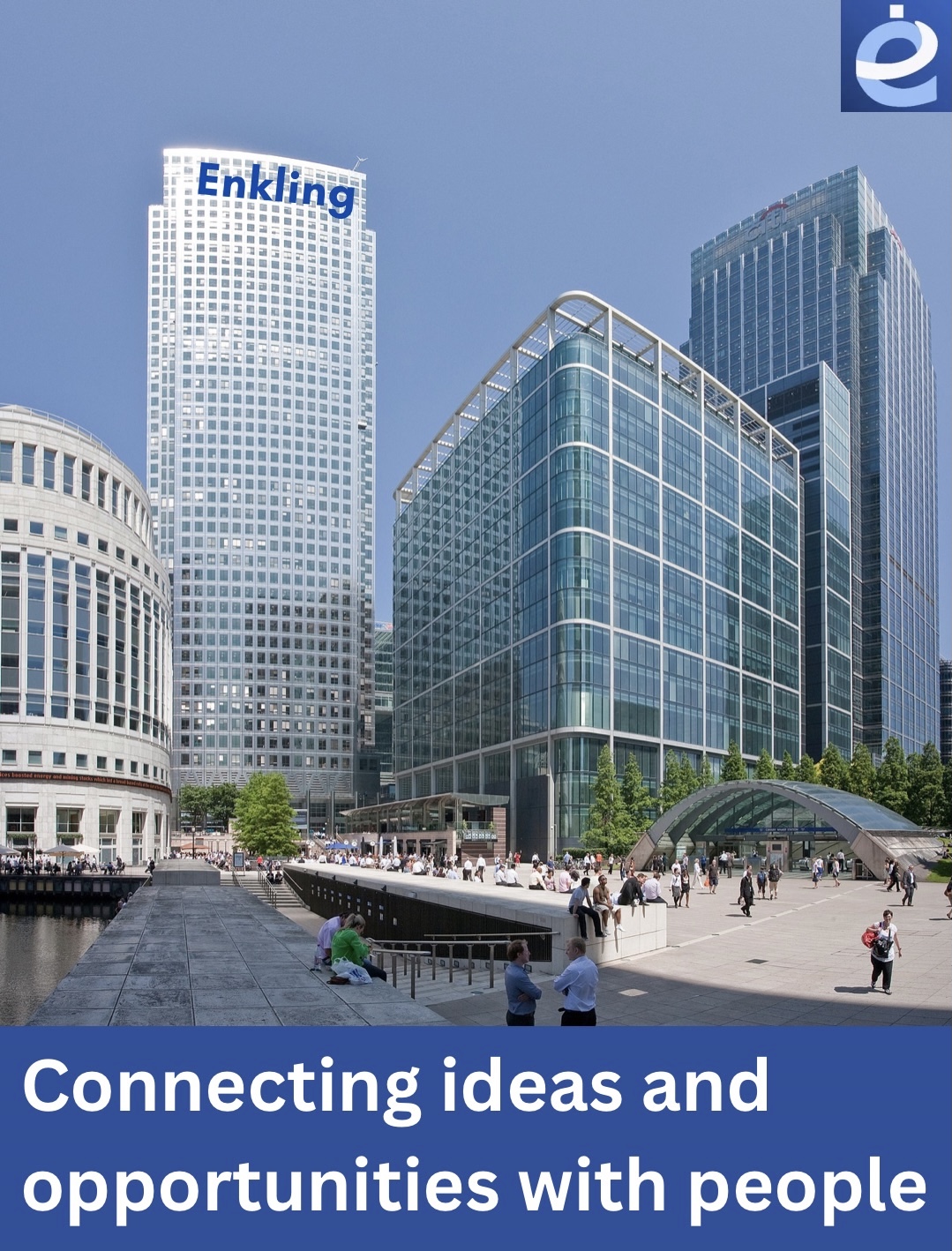-
Manage emails from Enkling
You can manage the types and frequency of emails from Enkling and even choose to stop specific emails by unsubscribing.
Cancel Enkling Premium subscription
If you signed up directly through Enkling (desktop or mobile web), you can only cancel your Enkling Premium subscription from the Enkling desktop website or through the Enkling mobile app on an Android device.
-
Visibility of shared posts
The visibility of posts and engagement activity that appear in the main feed and profile may vary depending on the visibility option that the author has selected for the post. You can't change the visibility option after you've shared your post.
Social activity on the Enkling
Your Enkling feed contains professional content from your network, your shares, likes, and posts, companies you follow, and other content that we believe you may be interested in.
Share profile updates with your network
You can choose to notify your network about job changes, education changes, work anniversaries, and profile video updates. Enabling notifications about your profile changes may generate a post in your network’s feed, an in-app notification, or an email notification.
-
Access specific employment types
You can now select employment types that are specific to the country in which you’ve worked and more accurately represent your professional experience.
Enkling profile visibility settings
Based on the profile viewer's privacy settings, You can control who can see if you’ve viewed their profile by updating your profile viewing options from the Settings & Privacy page.
-
How Enkling handles abusive content
Enkling is committed to providing a safe environment for all our members. When we find content that doesn’t comply with our policies, we may limit its distribution or remove it.
Sign-in security prompt overview
Enkling is committed to account safety and security, and provides features to help ensure your account is always secure. One such feature is our two-step verification.
on Enkling you can Turn two-step verification on and off
If you choose to add two-step verification as an additional layer of security, you'll be asked to select an option for the second type of verification method you prefer.
-
Download your account data
The easiest and fastest way to obtain a copy of your Enkling profile and data is to initiate a data download from your Settings & Privacy page.
Manage your public Enkling profile URL
Custom public Enkling profile URLs are available on a first come, first serve basis. You can only have one custom public profile URL at a time.